How to Generate Organic Visits for Your Google Business Profile
In the digital age, a well-optimized Google Business Profile (GBP) is one of the most effective tools for driving organic traffic to your business. By maximizing your visibility in local search results, a solid Google Business Profile can significantly boost your customer base and enhance brand awareness. In this article, we’ll explore various strategies to generate organic visits to your GBP, helping you stand out from competitors and improve your online presence.
What Is a Google Business Profile?
A Google Business Profile (formerly known as Google My Business) is a free tool that allows businesses to manage their online presence across Google, including Search and Maps. With a GBP, businesses can provide vital information to potential customers, such as the business’s name, address, phone number, operating hours, and website. Customers can also leave reviews, view photos, and make bookings or inquiries through the profile.
Optimizing your GBP is crucial as it determines how your business appears in local search results, which can drive foot traffic and online engagement. Here are actionable ways to generate more organic visits to your Google Business Profile.
Complete and Optimize Your Profile
One of the first steps in generating organic visits is to ensure your profile is complete. Incomplete profiles appear less credible and less likely to rank high in local searches. Follow these steps to optimize your GBP:
Fill in all essential business information: Include your business name, address, phone number (NAP), website link, operating hours, and service categories. Ensure that all the information is accurate and consistent across your other online profiles.
Select relevant categories: Choose the most accurate and specific categories that describe your business. This helps Google match your profile with relevant searches.
Add high-quality photos: Upload professional, visually appealing photos of your storefront, products, or services. Profiles with photos receive 35% more clicks and 42% more requests for directions.
Use keywords strategically: Incorporate relevant keywords into your business description and posts. While stuffing keywords can harm rankings, placing them naturally improves your visibility for those specific terms.
Encourage Customer Reviews
Customer reviews play a significant role in building trust and improving local search rankings. Positive reviews not only influence potential customers but also signal to Google that your business is reputable, which can enhance your organic reach.
Request reviews from satisfied customers: Politely ask customers to leave reviews after a positive interaction. Consider sending a follow-up email or SMS with a link to your GBP for convenience.
Respond to reviews: Whether they’re positive or negative, always respond to reviews in a professional and timely manner. This shows that you value customer feedback, which can encourage more people to leave their thoughts.
Engage with your reviewers: Thank customers for positive reviews and address any concerns raised in negative ones. Customers appreciate businesses that are responsive and attentive to their needs.
Post Regular Updates
Google Business Profile allows businesses to post updates similar to social media platforms. Regularly updating your profile with new posts can drive engagement, keep your customers informed, and enhance your visibility on search results.
Share promotions and events: Use the “What’s New” post feature to inform customers about sales, special offers, or upcoming events. These posts appear in search results and Maps, increasing the chances of engagement.
Highlight new products or services: Announce product launches or highlight unique services to attract customer interest.
Use images and call-to-actions (CTAs): Posts with images and clear CTAs are more engaging and can increase traffic to your profile. Use phrases like “Learn More,” “Buy Now,” or “Call Us” to prompt customers to take action.
Utilize Google Q&A Section
The Q&A section of your GBP allows customers to ask questions directly through the profile. This section is often underutilized but can be a valuable tool for driving organic traffic and engagement.
Answer customer questions promptly: Be proactive in answering frequently asked questions about your business, products, or services. By providing clear and helpful answers, you can build trust and save time for future inquiries.
Add relevant questions yourself: Populate the Q&A section with pre-answered common questions. This not only provides useful information but can also improve your ranking in local searches.
Improve Your Local SEO
Local SEO involves optimizing your online presence to increase your visibility in geographically relevant searches. Several factors influence how your Google Business Profile ranks locally, and improving these can drive more organic visits to your profile.
Build local backlinks: Links from other local businesses, organizations, or directories are strong ranking signals. Partner with local businesses or get featured in local publications to build high-quality backlinks.
List your business on other directories: Ensure your business is listed in online directories such as Yelp, Bing Places, and TripAdvisor. Consistency across platforms builds authority and boosts your local ranking.
Optimize for mobile search: Many local searches are done on mobile devices, so it’s crucial that your profile is mobile-friendly. This includes ensuring your website is responsive and that all your contact details are easily accessible on mobile.
Engage with Google Maps
Optimizing your Google Maps presence can increase the likelihood of local customers finding your business. Most customers rely on Google Maps for directions, business information, and reviews.
Ensure your location is accurate: Double-check that your business location is accurately marked on Google Maps.
Use Maps-specific keywords: Incorporate local keywords such as “near me” in your posts or business description to improve your chances of appearing in Google Maps results.
Ask for directions: Encourage customers to ask for directions to your business via Google Maps, which boosts your profile’s visibility in local searches.
Leverage Insights
Google provides insightful analytics that can help you understand how customers interact with your profile. Use this data to identify areas for improvement.
Track search queries: Use the “Queries Used to Find Your Business” report to identify what keywords people are using to find your profile. This can help you optimize your content for relevant search terms.
Monitor customer actions: Analyze how many people are visiting your website, requesting directions, or calling your business from your profile. Focus on increasing engagement in areas that are underperforming.
Conclusion
Generating organic visits to your Google Business Profile requires consistent effort, but the rewards are well worth it. By optimizing your profile, encouraging customer reviews, posting regular updates, improving your local SEO, and engaging with Google Maps, you can significantly enhance your online visibility and drive more traffic to your business. Start implementing these strategies today and watch as your organic traffic grows, bringing more potential customers to your doorstep.




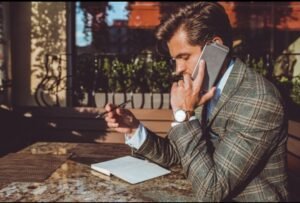
Post Comment