Expanding Your Reach with Google My Business
In today’s digital age, having a strong online presence is critical for businesses of all sizes. One of the most powerful tools available for increasing visibility is Google My Business (GMB). GMB is a free tool that allows businesses to manage their online presence across Google, including Search and Maps. This article will explore how to expand your reach using Google My Business effectively.
Optimize Your Business Profile
The foundation of expanding your reach with Google My Business begins with creating a well-optimized profile. Here’s how to do it:
Complete all the sections: Make sure your profile is fully filled out, including basic information such as business name, address, phone number, website, and business hours. Also, add relevant business categories, attributes, and a compelling business description.
Use high-quality images: Photos can significantly enhance your GMB profile, showcasing your products, services, and premises. Businesses with photos receive 42% more requests for directions and 35% more clicks to their websites. Add high-resolution images of your location, products, staff, and even your logo.
Keep information updated: It’s essential to ensure that your business information remains current, especially hours of operation and contact details. Consistency between your GMB profile and your website helps to improve local SEO.
Leverage Google Posts
Google My Business allows you to publish posts, which act as mini-ads or updates visible to anyone who visits your profile. Here are some tips for making the most out of Google Posts:
Promote special offers and events: Use posts to promote limited-time offers, sales, or upcoming events. This keeps your customers engaged and encourages them to act.
Share news and announcements: Whether you’re launching a new product, opening a new location, or offering seasonal promotions, posts can keep your audience informed.
Include a call-to-action (CTA): Adding a CTA such as “Call Now,” “Learn More,” or “Buy” can guide visitors toward taking the next step, whether it’s contacting your business or making a purchase.
Encourage and Respond to Reviews
Reviews play a vital role in influencing potential customers’ decisions. Businesses with positive reviews tend to attract more customers, while actively responding to reviews demonstrates good customer service.
Ask for reviews: Encourage satisfied customers to leave reviews by sending follow-up emails or texts after a purchase. Include a direct link to your GMB profile to make it easy for them.
Respond to reviews: Always respond to both positive and negative reviews. Thank customers for their feedback and address concerns raised in negative reviews. This not only shows that you value customer feedback but can also turn a negative experience into a positive one.
Use reviews as content: Highlight positive reviews in your Google Posts or share them on social media to showcase customer satisfaction.
Utilize Q&A Features
The Q&A section of your Google My Business profile allows customers to ask questions about your business. You can use this feature strategically:
Be proactive: Instead of waiting for questions, post frequently asked questions (FAQs) with corresponding answers to help potential customers better understand your offerings.
Monitor questions regularly: Ensure that you monitor and respond to questions promptly to maintain a high level of engagement and provide valuable information to potential customers.
Optimize for Local SEO
One of the primary benefits of Google My Business is its impact on local SEO. Here’s how you can optimize your profile for better local search rankings:
Use relevant keywords: When writing your business description and posts, include keywords that are relevant to your business and industry. Google uses these to determine your relevance to specific searches.
Ensure NAP consistency: Your business name, address, and phone number (NAP) should be consistent across all online platforms, including your website, social media, and GMB listing. Google values consistency when ranking businesses in search results.
Encourage local engagement: When customers engage with your profile by leaving reviews, clicking on your website, or requesting directions, it signals to Google that your business is relevant to the local area, boosting your chances of ranking higher in local searches.
Use GMB Insights to Track Performance
Google My Business offers insights that can help you understand how customers interact with your profile. These insights provide valuable data that can help you expand your reach. Key metrics to track include:
Search queries: See what keywords and queries users are using to find your business.
Customer actions: Track how many people visited your website, requested directions, or called your business directly from your GMB profile.
Photo views: Monitor the performance of your photos and see which images attract the most engagement.
By regularly reviewing these insights, you can adjust your strategy to focus on what’s working and optimize areas that need improvement.
Add Products and Services
Listing your products and services directly on your GMB profile makes it easier for customers to find what you offer. Google allows you to add a product catalog or list of services, along with descriptions and pricing.
Categorize products/services: Organize your offerings into clear categories to make it easier for customers to browse through your products.
Include prices and descriptions: Be as descriptive as possible and include prices when available. Transparency is key to earning trust from potential customers.
Expand Your Reach with Ads
While Google My Business is a free tool, you can expand your reach even further by investing in Google Ads. Running ads that link to your GMB profile or website can help you attract more local customers.
Local service ads: These ads are particularly useful for service-based businesses, showing your business to local customers who are searching for the services you offer.
Promoted pins on Google Maps: These ads can help your business stand out in local searches on Google Maps, driving more foot traffic and leads.
Conclusion
Google My Business is a powerful tool for expanding your business’s reach. By optimizing your profile, engaging with customers through posts and reviews, and using insights to refine your strategy, you can significantly increase your visibility in local search results. With a consistent and active presence on GMB, your business can attract more customers and establish itself as a trusted option in your local area.
Expanding your reach with GMB requires ongoing effort, but the rewards in terms of increased foot traffic, customer engagement, and online visibility make it well worth the investment.
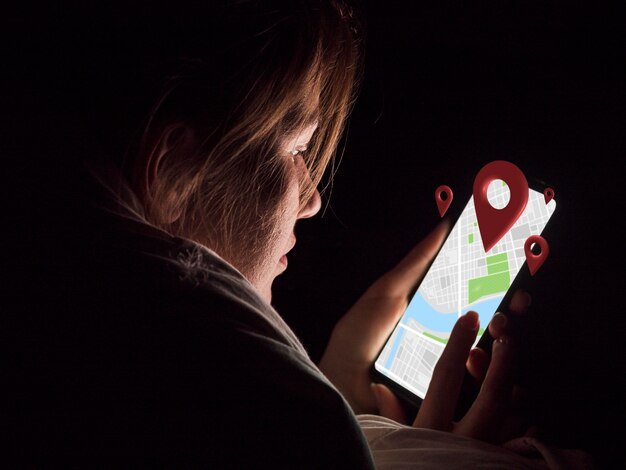



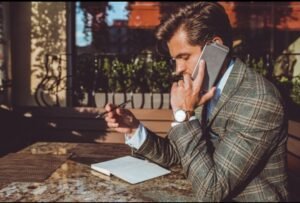
Post Comment