Adding Extra Production Buffers in Business Central: A Comprehensive Guide
In the world of manufacturing, maintaining smooth operations requires careful planning and attention to detail. Microsoft Dynamics 365 Business Central is a powerful enterprise resource planning (ERP) tool that helps businesses manage their production processes efficiently. One key aspect of successful manufacturing is the strategic use of production buffers—extra time or materials built into the production schedule to account for potential delays or disruptions. This article will explore the concept of adding extra production buffers in Business Central, why they are important, and how to implement them effectively.
What Are Production Buffers?
A production buffer refers to a safeguard that companies implement in their production processes to protect against unexpected delays or shortages. These buffers can take several forms, such as extra inventory, additional production time, or even extra capacity. The goal of a buffer is to absorb the impact of unforeseen issues without compromising the overall production schedule or output quality.
Types of Production Buffers
- Time Buffers: These account for potential delays by adding extra time into the production schedule. This could be due to unforeseen equipment breakdowns, late material deliveries, or other delays.
- Inventory Buffers: These involve maintaining extra raw materials or work-in-progress inventory to handle any interruptions in supply chains or production cycles.
- Lead Time Buffers: Extended lead times for suppliers or subcontractors can act as a buffer, allowing time for unexpected delays in the supply chain.
Why Are Production Buffers Important?
In manufacturing, disruptions are inevitable. Machine breakdowns, supplier delays, and unexpected demand fluctuations can throw off even the most well-planned production schedules. Without adequate buffers, these disruptions can lead to production bottlenecks, late deliveries, and dissatisfied customers.
Production buffers help mitigate these risks by ensuring that there is enough time, materials, or capacity to absorb the impact of any disruptions. Properly implemented buffers can lead to smoother operations, better resource management, and improved customer satisfaction.
Adding Extra Production Buffers in Business Central
Microsoft Dynamics 365 Business Central provides comprehensive tools for managing production buffers, allowing businesses to optimize their production schedules while accounting for potential disruptions. Here’s a step-by-step guide to adding extra production buffers in Business Central:
- Identify Buffer Needs
Before adding buffers, it’s crucial to understand where they are needed in your production process. Analyze your past production data to identify areas where delays have occurred, such as equipment breakdowns, material shortages, or late supplier deliveries. This analysis will help you determine the appropriate type and size of buffer to implement.
- Set Up Inventory Buffers
In Business Central, inventory buffers can be managed through safety stock levels. Safety stock is the extra quantity of materials or products that you keep on hand to guard against stockouts.
Navigate to the Item Card: Go to the Inventory section in Business Central and select the specific items for which you want to set up a buffer.
Define Safety Stock Quantity: In the item card, specify the safety stock quantity under the Reordering Policy.
Monitor and Adjust: Business Central provides real-time tracking of stock levels. You can adjust your safety stock quantities based on production performance or changes in supplier reliability.
Set Up Time Buffers
Time buffers can be added during the production routing setup in Business Central. Production routing is the sequence of operations that need to be performed on a product.
Navigate to Routing Setup: Go to the Routing module in Business Central and open the routing for the product you want to add a buffer to.
Add Buffer Time to Operations: In each operation, you can add a time buffer by increasing the Setup Time or Run Time. These times are added to account for potential delays during each production step.
Monitor Production Lead Time: Business Central allows you to track the actual production times and compare them with the planned times. Based on this information, you can adjust the buffer times as needed.
Add Lead Time Buffers
Lead time buffers can be used to provide extra time for supplier deliveries. This ensures that materials arrive on time, even if the supplier is delayed.
Navigate to the Vendor Card: In Business Central, open the Vendor Card for the supplier of the materials you need.
Set Vendor Lead Time: Define the lead time for each material under the Purchasing section of the vendor card. This will automatically account for delays in the supply chain when planning production schedules.
Adjust as Necessary: Monitor supplier performance and adjust the lead time buffer if you notice frequent delays.
Monitor and Optimize Buffers
Once you’ve added production buffers, it’s essential to monitor their effectiveness regularly.
Use Production Orders: Track the status of your production orders to see if the buffers are working as intended. If you notice frequent delays, you may need to increase the buffer size. Conversely, if your production is running smoothly, you can reduce the buffers to increase efficiency.
Optimize Inventory Levels: Use Business Central’s inventory forecasting tools to optimize your safety stock levels. By analyzing trends in demand and supplier performance, you can fine-tune your inventory buffers to reduce holding costs without risking stockouts.
Benefits of Using Production Buffers in Business Central
Implementing production buffers in Business Central can provide several advantages for manufacturing businesses:
Improved Production Flow: Buffers help prevent bottlenecks and ensure that production runs smoothly, even when disruptions occur.
Enhanced Flexibility: Extra time and inventory provide flexibility, allowing businesses to adapt to changes in demand or supply chain disruptions.
Better Customer Satisfaction: By reducing the likelihood of production delays, businesses can ensure timely deliveries and meet customer expectations.
Reduced Risk: Buffers act as a safety net, protecting the production process from unforeseen disruptions.
Conclusion
Adding extra production buffers in Business Central is a strategic way to manage the uncertainties of manufacturing. By incorporating inventory, time, and lead-time buffers into your production process, you can safeguard against disruptions and ensure smoother operations. Business Central’s robust tools for managing production and inventory make it easy to implement and optimize these buffers, allowing businesses to stay on track and meet customer demands.




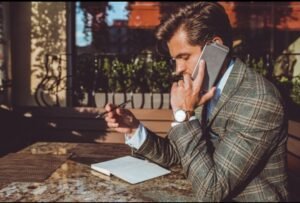
Post Comment